Env variables are a great way to store data your app needs to build and run directly on your app settings page.
Qoddi now support project-level environment variables.
Project-level environment are environment variable that are available for all apps inside a same project and removed from all using them when removed from the project.
If your project has several apps using the same environment variables (like an API key for instance) this will save you a lot of time when adding or replacing apps.
Create an Project-level environment variable
Visit your project main page and click on Project Variables:
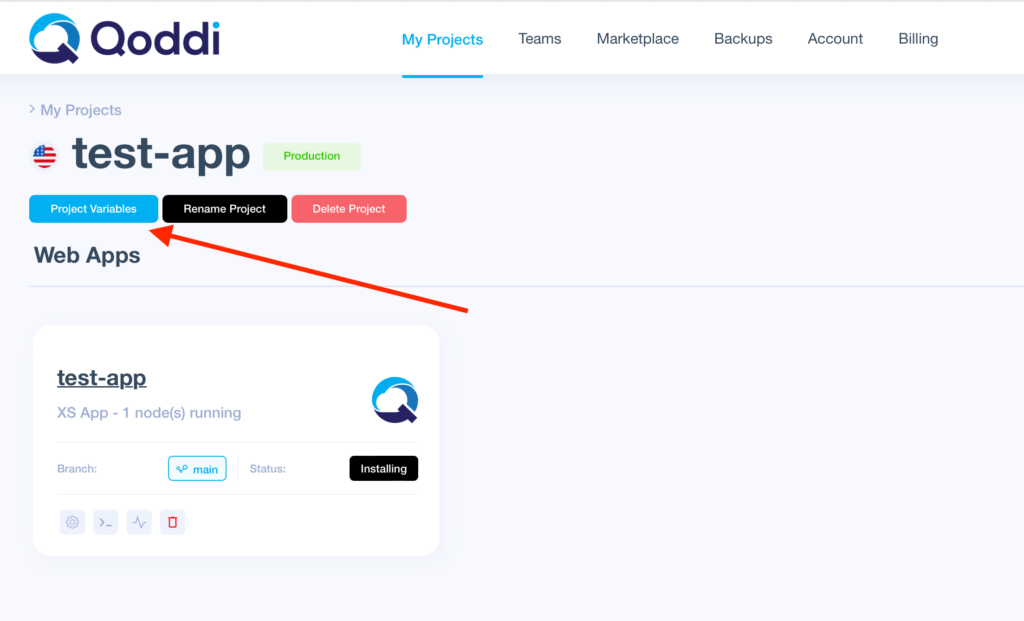
This open a popup that display all current environment variables stored for this project and allows you to create new ones:
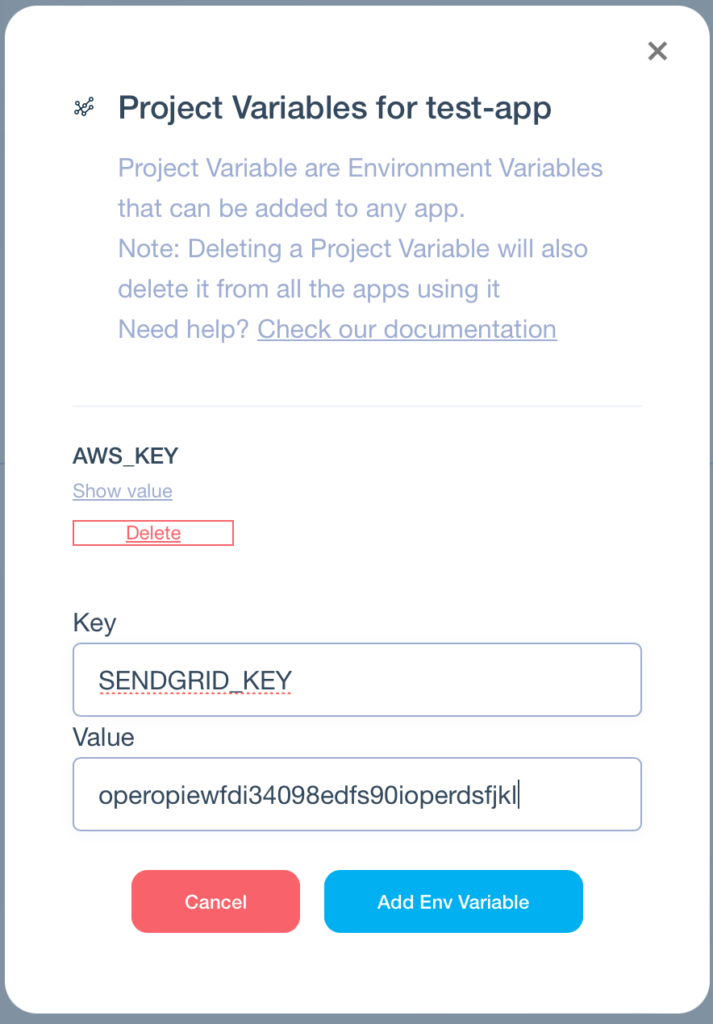
Creating a new environment variable will NOT add it to the apps in your stack, you need to consume each variable manually for each app (see below)
Consume Project-level variables
Project-level environment variables are not added by default to the app inside your project to avoid errors and misconfiguration. Several apps inside the same project must also use the same environment variable with different values so adding those automatically seems counter-productive.
To consume a Project-level variable you can add it directly from each app setting page:
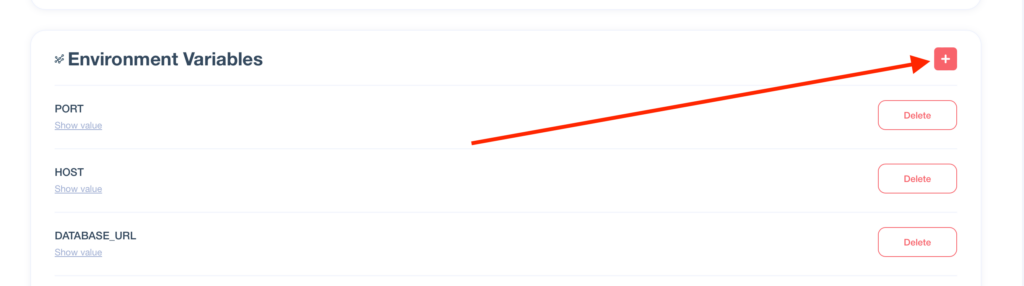
You can add individual environment variables (specific to this app) or consume a project-level variable:
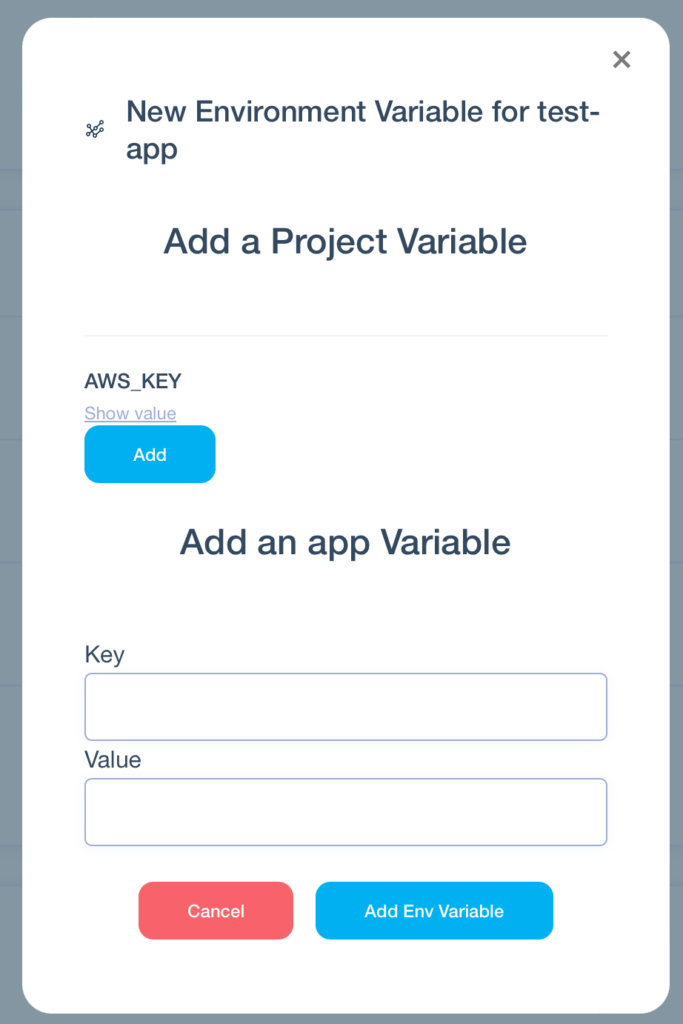
Deleting an environment variable
You can delete a project-level environment variable from any app at any time, it will be consumable again immediately.
If you remove it at the project level, the env variable will be removed from all consuming it.
Was this helpful?
0 / 0