Qoddi now supports using an unlimited number of additional buildpacks to increase the capabilities of your app.
This is especially useful when you need to build your app using several languages or if you want to instruct the builder to only build a part of your app, based on the language used.
Using multi Buildpacks
By default, Qoddi analyzes your code and select the appropriate buildpack. For instance when a composer.json file is detected it will automatically use the PHP Buildpack.
To use more than one buildpack, start by selecting the main language of your app from the Buildpacks section, this will deactivate the automatic detection of Buildpack and instruct Qoddi what Buildpack to use as a primary buildpack:
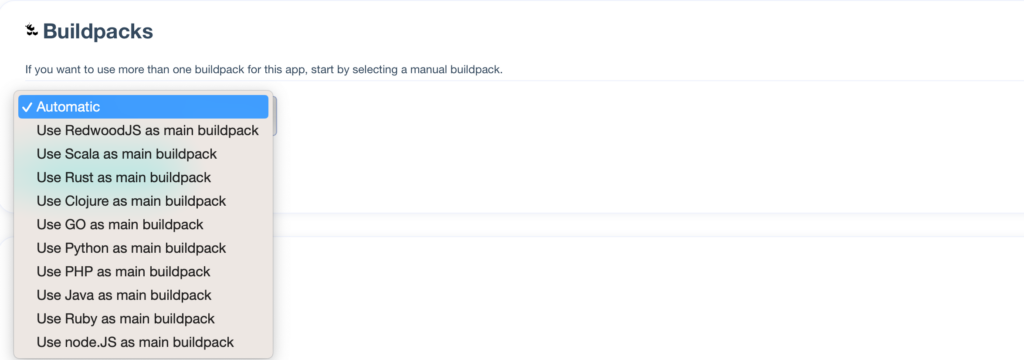
After the main Buildpack is selected you can now add additional buildpacks:
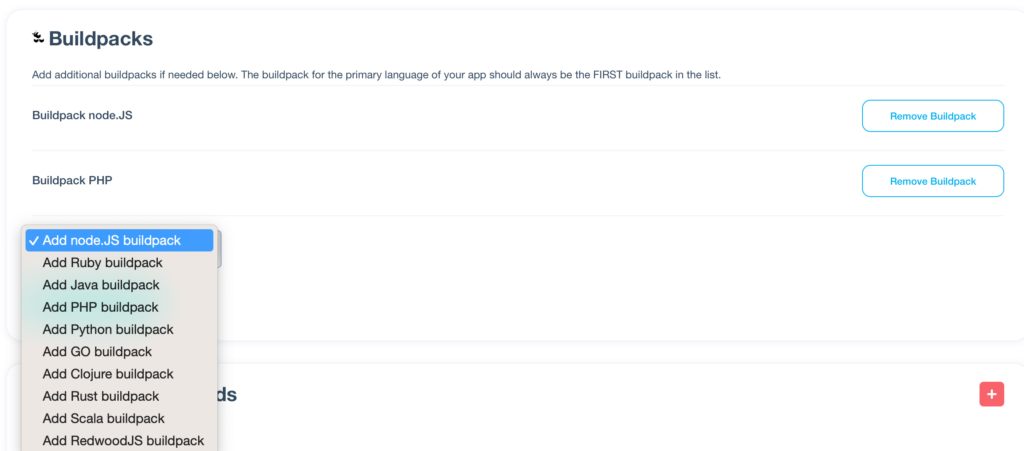
The buildpack for the primary language of your app should always be the FIRST buildpack in the list. This ensures that defaults for that primary language are applied instead of those for another language, and allows Qoddi to correctly detect the primary language of your app.
Mandatory files for each Buildpack
Each buildpack has specific mandatory files for detection and building of your code. For the app to build successfully your repository must include all mandatory files for ALL the buildpacks you use. You can see the mandatory file for each language here.
Node Frameworks Buildpacks
Qoddi publishes buildpacks for specific node Frameworks like RedwoodJS. If you want to use the RedwoodJS buildpack do not add the NodeJS buildpack along with it, NodeJS is already part of the RedwoodJS buildpack.
Single Manual Buildpack
The multi-buildpack functionality can also be used to use a single buildpack and bypassing Qoddi’s automatic detection. If you app contains several languages but you only to build only one language on Qoddi, specifying your main buildpack, without adding additional core buildpacks, will instruct the builder to build your app only using the specified buildpack without touching the other language inside your repository.
Add-ons
Add-ons buildpacks injects additional packages, code or functionalities during the build process. Those buildpacks are useful to increase the capabilities of your app without writing additional code or adding packages or extensions manually.
To use an Add-on buildpack simply add the corresponding file required by this buildpack to your repository, Qoddi will automatically build your app using this addon. This feature is compatible with multi-buildpacks.
To see the list of available add-ons check the Marketplace or this link.
Was this helpful?
1 / 1