When Qoddi creates your app, it automatically assigns a domain name to your app (appname.qoddi.app).
Note: Datastores (like MySQL, Postgres or Redis) are not reachable from the Internet.
Free apps (DEV size) cannot use a custom domain name.
Once your app is live, you can add a domain name to it through your app settings page.
To add a domain name to your app:
- Identity the DNS record of your app and create a CNAME record from your domain name to it :
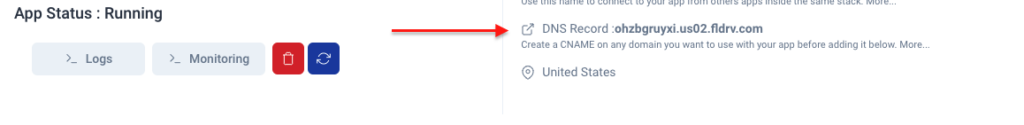
2. You may need to wait a couple of hours before the CNAME record gets updated in DNS servers across the world.
3. Click ‘Add Domain’ on your app settings page, then enter your domain name and click ‘Verify.’
4. If you want to install an SSL for this domain, click “Add SSL,” then wait for the system to negotiate the SSL attribution.
Your domain name needs to have the CNAME record setup BEFORE you start this procedure, or you will receive an error message, “Unable to verify” or “Unable to add SSL.”
Qoddi uses Let’s Encrypt to provide and manage SSL certificates. It is not possible to use your own SSL certificate with Qoddi.
Qoddi recommends Cloudflare as a DNS provider for increased security and accuracy.
You can check out this post for tips about integrating CloudFlare with Qoddi!
How to create a CNAME record with major registrars :
CAA records
Our reverse proxy uses Let’s Encrypt to generate certificates for any subdomains that are used for Security Portals. If your domain has existing CAA records, you will need to add an entry for Let’s Encrypt: 0 issue "letsencrypt.org"
More details can be found here: https://letsencrypt.org/docs/caa/
Was this helpful?
3 / 1